Creating a discount code template and bulk discount codes for your promotion is easy with WOTIO. Just follow this simple guide below.
Step 1. Visit your Shopify store’s discount admin.
Step 1. Visit your Shopify store’s discount admin.
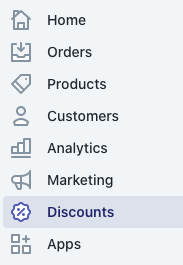
Step 2. Select ‘Create Discount’
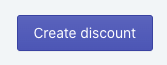
Step 3. Select the ‘Discount Code’ option (not Automatic Discount)
Step 3. Select the ‘Discount Code’ option (not Automatic Discount)
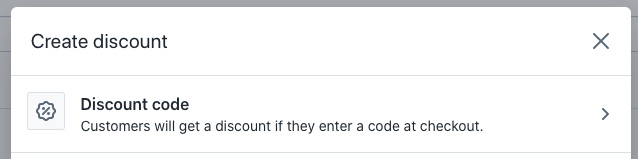
Step 4. Enter a name for your discount code. Make sure it includes ‘WOTIO‘ somewhere in the name.
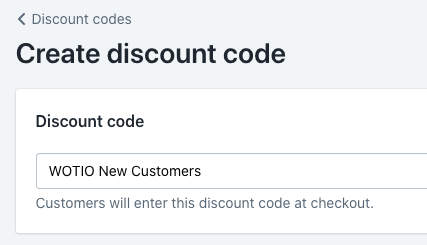
Step 5. Set the parameters of your discount codes you want to apply to all the bulk discount codes generated by the WOTIO app.
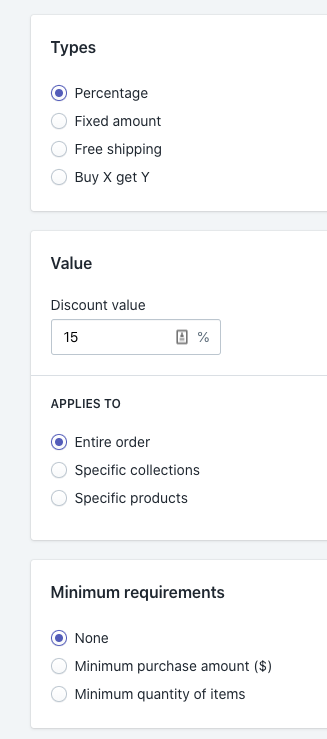
Step 6. Save your discount code. This is now the template for the bulk discount codes we will generate.

Step 7. Return to the WOTIO app, and look for your the name of your saved code template (created in item #4 above) in the drop down menu. If you don’t see it listed, click the refresh link in Step 2 on the WOTIO Bulk Discount Codes section.
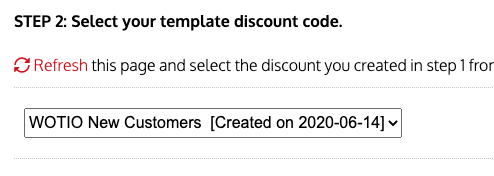
Step 8. Enter the number of discount codes you want to generate. Enter a minimum of 100 up to a maximum of 100,000.
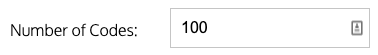
Step 9. Optional: If desired, enter a prefix for your generated codes. This is helpful if you want to track different batches of codes separately. Use letters and numbers only.

Step 10. Select the length of the random portion of your codes. If creating large batches of codes, select a higher random character number.
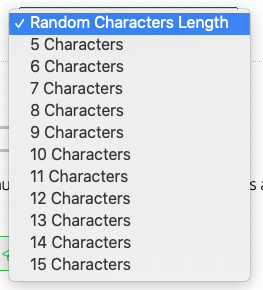
Step 11. Optional: If desired, enter a suffix for your generated codes. This is helpful if you want to track different batches of codes separately. Use letters and numbers only.

Step 12. Check the code preview to make sure everything looks correct, and then click the ‘Create Bulk Discount Codes Now’ button.
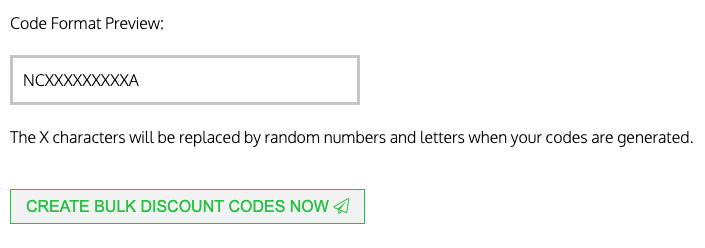
Step 13. Confirm you want to create the discount codes. Note: Bulk credits only used with the Starter Plan.
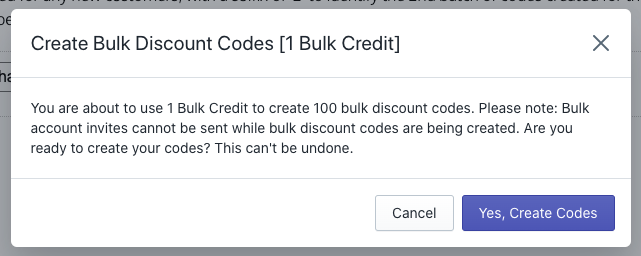
Step 14. Once confirmed, your discount codes will go into a queue to be generated. You can check the status of your codes in the history section in the right column (bottom of page on mobile browsers).
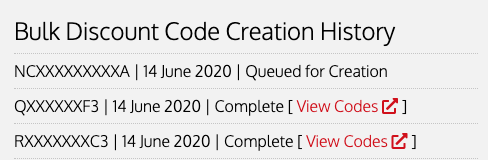
Step 15. Once your codes have been generated, you can click the ‘View Codes’ link next to them in the creation history section. This will take you back to the Shopify discounts admin for your store. There you will see the number of codes generated by the WOTIO app.
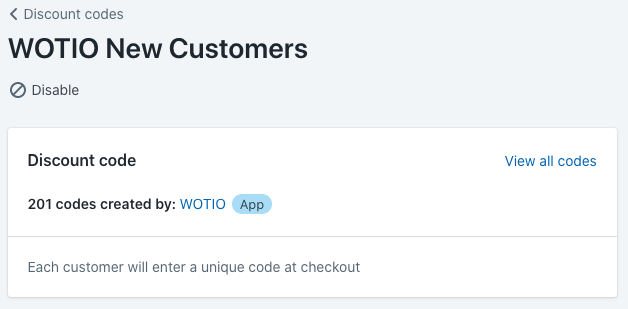
To view your codes, click the ‘View all codes’ link.
After clicking the ‘View All Codes’ link, you can export your codes from Shopify for integration into another platform (such as your email provider) by clicking the ‘export’ link.
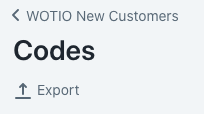
That’s it! If you need any assistance, please don’t hesitate to reach out to WOTIO support.
