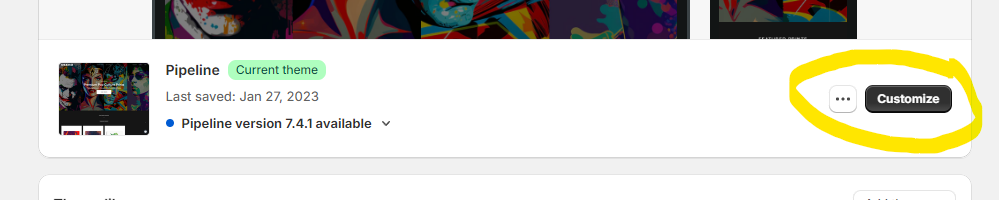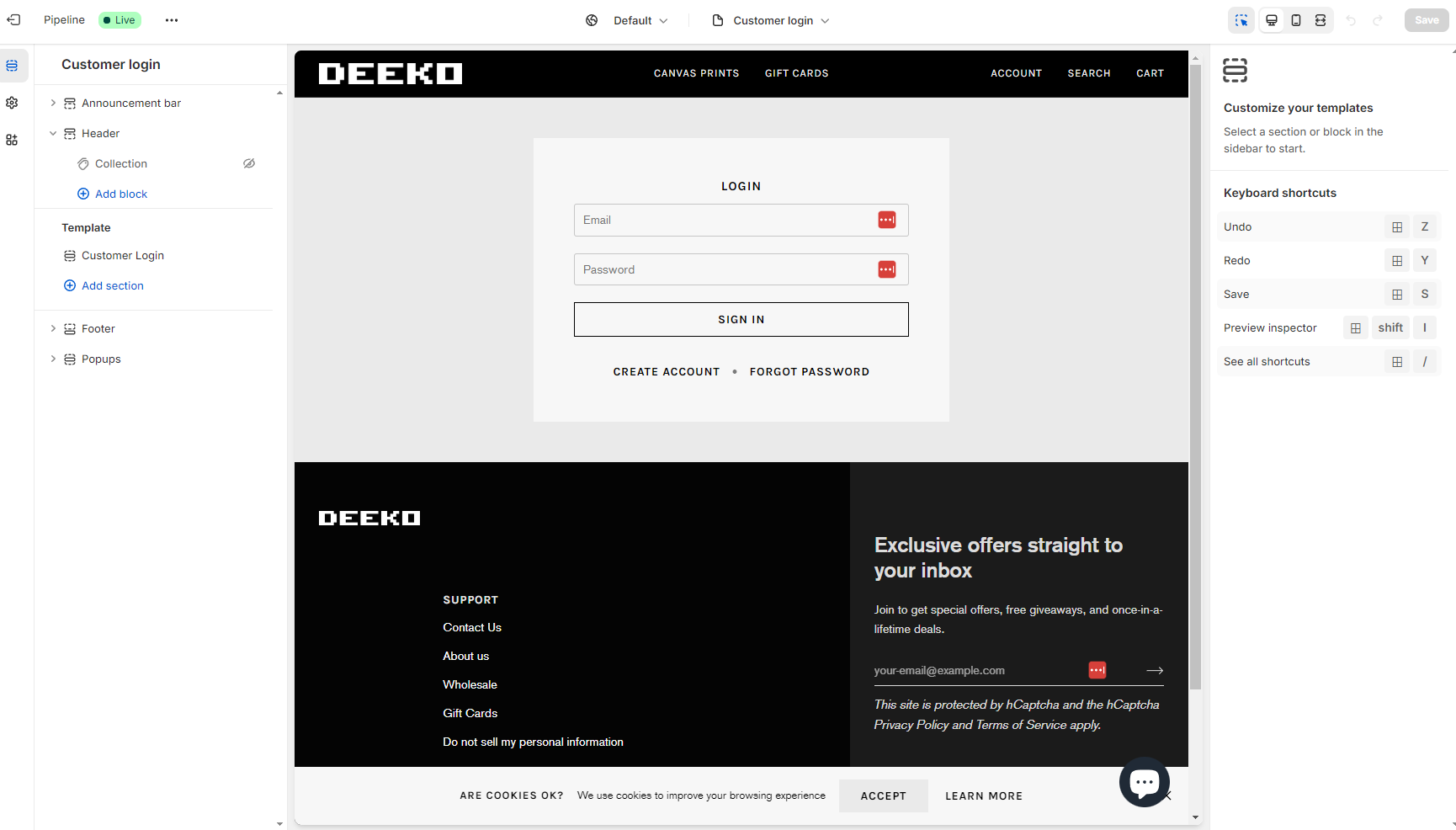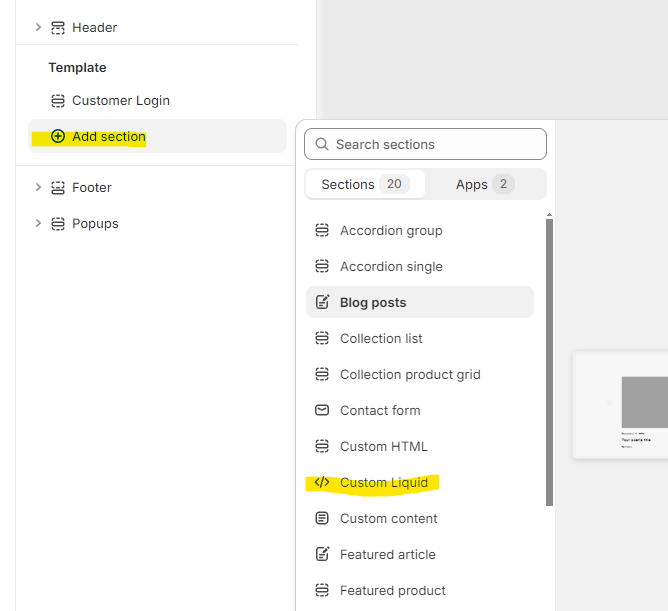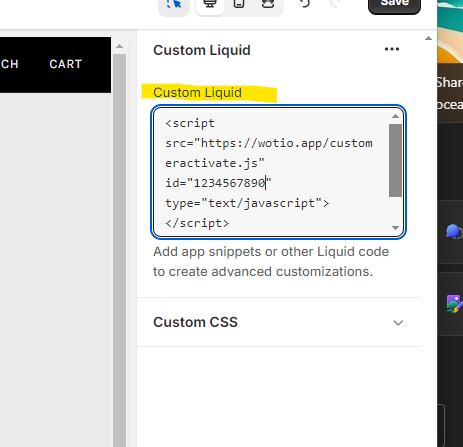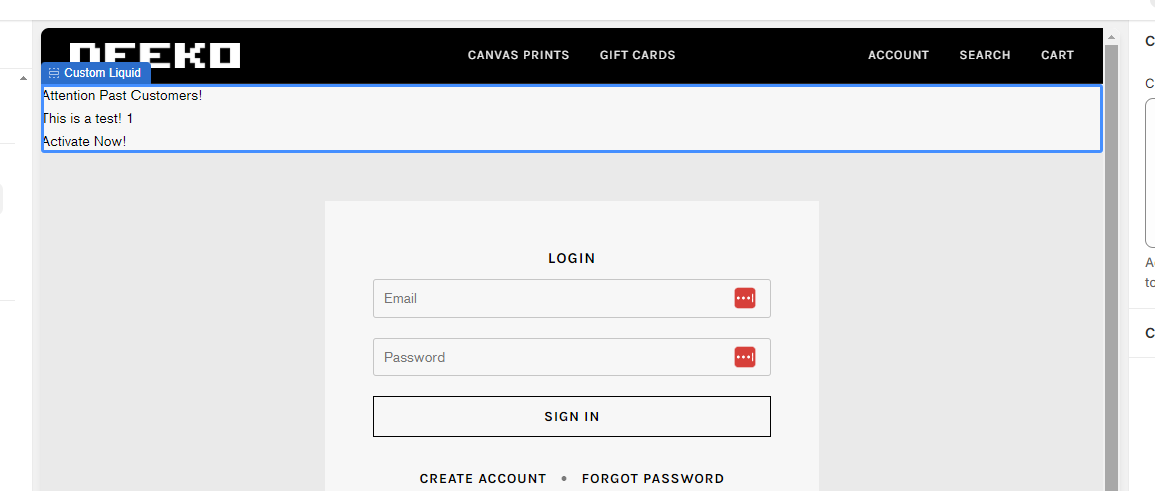The following instructions can help you install the site link using the theme editor built into the Shopify admin.
1. Navigate to your online selling channel, and click the ‘Customize’ button to open the theme editor.
2. Navigate to your login page, or the page that you would like to add the site link code. Most merchants insert the site link code above the box on the login page.
3. Add a new section to your page, and select to add a ‘custom liquid’ element to that section.
4. Paste the site link code provided by the WOTIO app into the custom liquid field, then click the save button in the top right corner.
5. Once saved you should see the site link basic display on the page. You can now move into the WOTIO app and apply CSS to customize the display of the site link to fit your website.