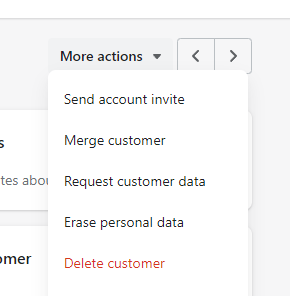To properly test the site link, you should use an email address that is not already associated with an active account. Here is how to determine this.
Checking Shopify Customer Record to Make Sure it is Eligible for an Invite
- Navigate to Customers, then search for your test customer record.
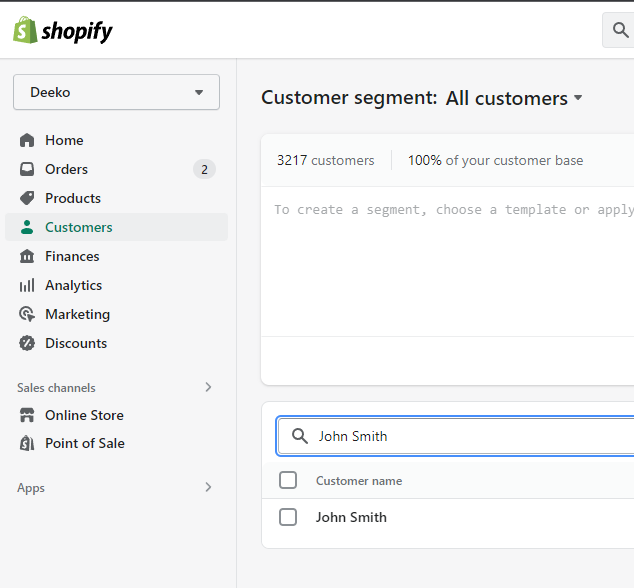
- Click on the record, then use the ‘More Action’ menu in the upper right to check the invite status. If you see either ‘Send Account Invite’ or ‘Resend Account Invite’, you should be able to use our site link to send an invite through to this customer record. Just make sure it’s your email address on the customer record before you send!